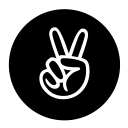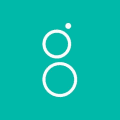Add the Bookmarklet
The power of Job Hound comes out when you use it every single day of your job search and use it to track everything. Our Bookmarklet is central to that process because it automatically imports information like company, title, salary and location from the leading tech job sites shown below.
Instructions: Just drag the bookmarklet to your browser's bookmark bar and click it whenever you find a job you want to apply for. This will add it to your Job Cart and let you start managing your job search.
Note: In Chrome, select Always Show Bookmarks Bar from the View menu to turn on your Bookmarks bar.
Supported Job Sites and Recruiting Tools